
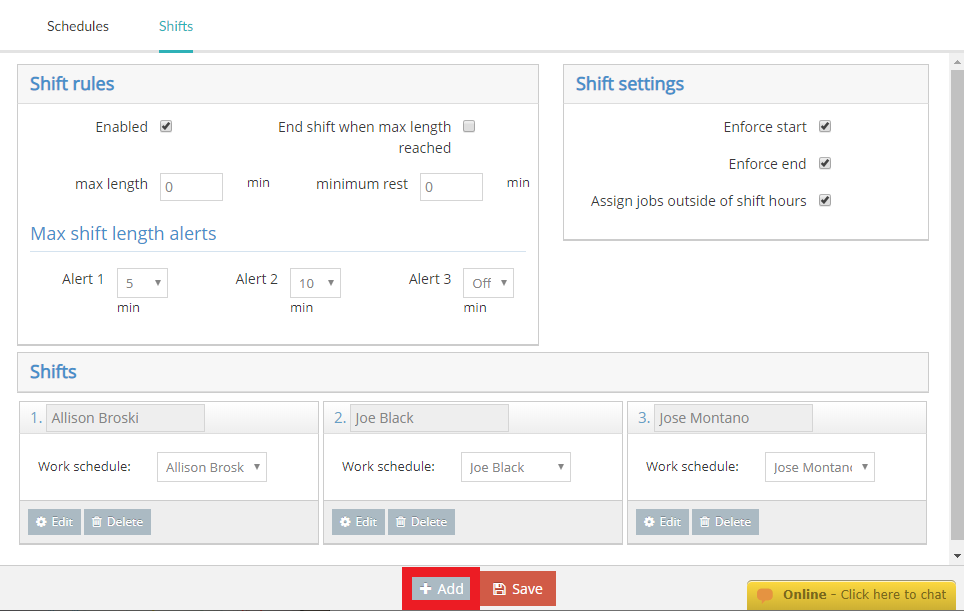
- Shift admin login software#
- Shift admin login password#
- Shift admin login Offline#
- Shift admin login windows 7#
- Shift admin login windows#
When you get to the second store, be sure to repeat the steps above to connect the second store with the first. Click on your second store (now listed), and you'll be taken to that store's online store manager.
Shift admin login windows#
The /o flag was introduced in Windows Server 2012 and can only be used with the /r flag. Method 2: Shutdown Command Open the Run dialog and run the shutdown /r /o command. Upon logging in, you will be taken back to your first store where you'll be able to switch to the newly added admin. Method 1: SHIFT+Restart Click Start > Power > Hold SHIFT and click Restart.

(Note: If you're already logged into the second admin, you will bypass this step)
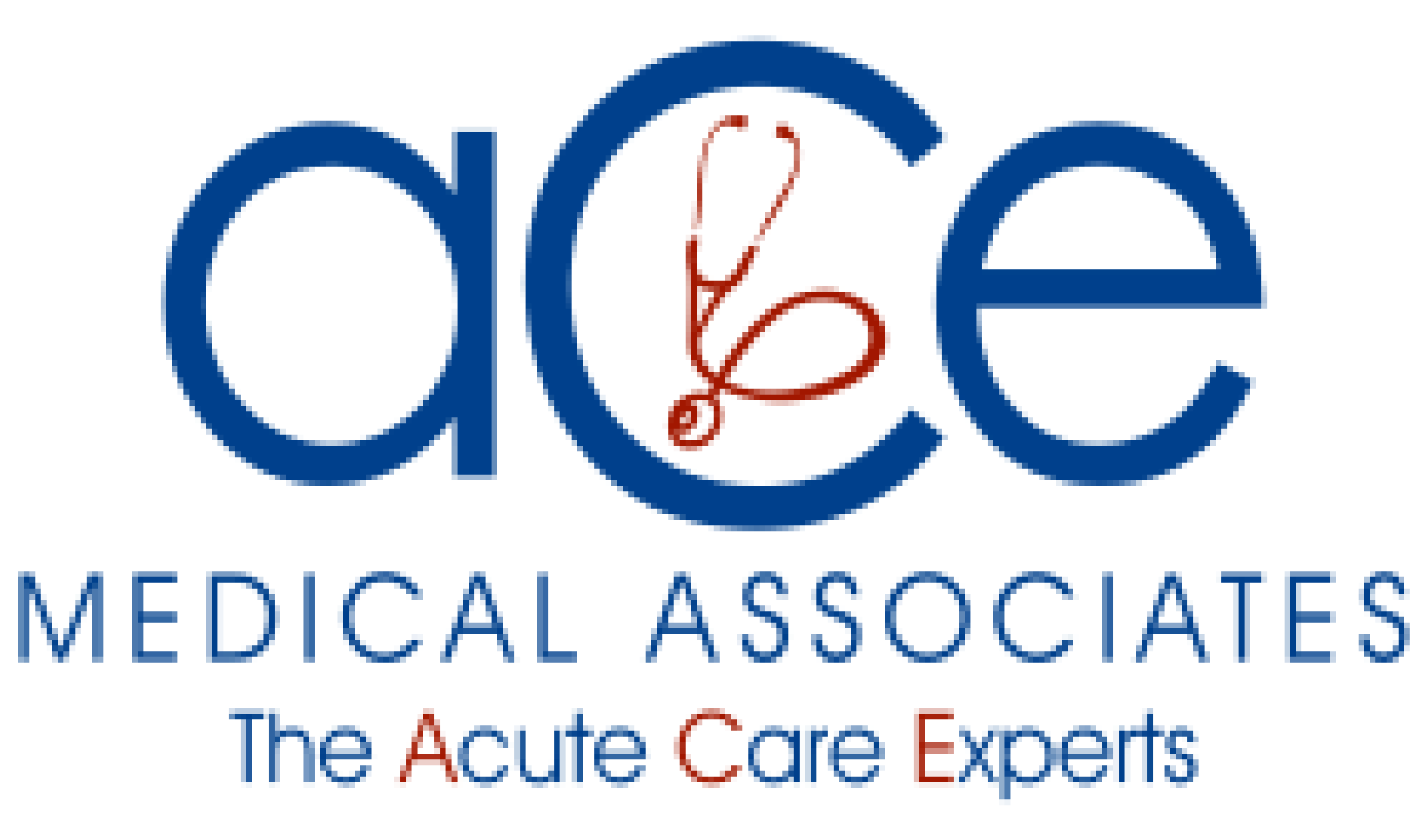
Shift admin login password#
You should see a command prompt where you can enter the following command to reset the Windows password (see screenshot above):.After you see the logon screen, press the SHIFT key five times.Reboot your computer and start the Windows installation where you forgot the administrator password. Type this command to replace sethc.exe with cmd.exe:Ĭopy /y c:\windows\system32\cmd.exe c:\windows\system32\sethc.exe.This creates a copy of sethc.exe to restore later. Type the following command (replace "c:" with the correct drive letter if Windows is not located on C:):.Note that Windows PE (RE) usually resides on X. To find the drive letter, type C: (or D:, respectively) and search for the Windows folder. In Vista and Windows XP, it is usually C:, in Windows 7, it is D: in most cases because the first partition contains Startup Repair. Find the drive letter of the partition where Windows is installed.Boot from Windows PE or Windows RE and access the command prompt.To reset a forgotten administrator password, follow these steps:
Shift admin login Offline#
This works because Windows RE, which is based on Vista or Windows 7, will let you launch a command prompt with access to an offline installation without requiring a password.
Shift admin login windows 7#
However, you can use a Vista or Windows 7 DVD to reset a forgotten Windows administrator password on Windows XP. You can start Windows RE by booting the Windows Vista or Windows 7 setup DVD and then selecting "Repair" instead of "Install Windows."īy the way, you can't use the Windows XP boot CD for this purpose because its Recovery Console will ask for a password for the offline installation. You can do this with a bootable Windows PE USB stick or by using Windows RE. Like with all other solutions that allow you to reset the Windows password without having an account on the corresponding computer, you have to boot from a second operating system and access the Windows installation while it is offline. Of course, if you have a backup of these credentials, you can restore them likewise, if you have exported the private EFS key, you can import it again after you have reset the password. Please note that resetting the password from an account other than the corresponding user account always means that the user loses the credentials stored in the Windows Vault, stored Internet Explorer passwords, and files that you encrypted with the Encrypting File System (EFS).
Shift admin login software#
The main advantage of this password reset method is that you don't need third-party software another plus is that it is easy to carry out because no Registry hack is required, as when you offline enable the built-in administrator. This program allows you to use the function keys SHIFT, CTRL, ALT, or the Windows key by typing one key after the other instead of pressing them simultaneously with the second key. Today I’ll show you another procedure to reset the Windows password by replacing the Sticky Keys application. Forgot the administrator password? There are many ways to access a Windows installation if you forgot the administrator password.


 0 kommentar(er)
0 kommentar(er)
